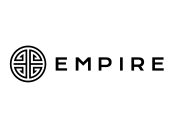Wellness Coach app for Zoom
Please make sure you have the latest Zoom client
How to use the Wellness Coach app?
There are many ways to use the Wellness Coach Zoom app. Here are a few suggestions:
• At the start of a team meeting :
Share the Wellness Coach App with your team by clicking on the top right (one click share). Ask your team how they are feeling before the meeting and pick an exercise based on how the team is feeling
• Learning mindfulness meditation :
Each day, the Wellness Coach Zoom App will display a new “Daily Meditation” designed to help users learn the basics of mindfulness meditation. Try it for yourself by clicking the blue “Play” button. You will notice the subject of that day’s meditation and the length in the bottom left corner, and a longer description right under the image. You can enjoy these by yourself, or encourage your team to learn with you by clicking the “Share” button during a meeting
• Start the exercise:
Start the session and follow the instructions of a coach. After the session is over, click on “share” again to stop sharing and carry on with your team meeting
• Share Wellness Coach with your team during a meeting :
By clicking the blue “Share” button and selecting “Send to All,” you can share the Wellness Coach Zoom App with all your meeting participants
• At the end of your meeting:
Try a stretch or neck and shoulder stretch by clicking on the “Stretch” button, then share with your team using the “Share” icon. Each time you click “Stretch,” you may get a different exercise. Most are under 5 minutes! Once you and your team are feeling relaxed, stop sharing by clicking the “Share” button again
• Share Wellness Coach when not in a meeting :
Click on Zoom’s Apps icon select Wellness Coach, then click on the Send Icon in the top right corner. You will notice a drop down list of your colleagues. Select the colleagues or channels you would like to share Wellness Coach with
Zoom App Guide
-
• You must have a Zoom account to install Wellness Coach App
• Check with IT if your company needs approval to install Wellness Coach for the Zoom Marketplace
• If the app is not pre-approved, please contact your Zoom administrator for assistance
-
• We are available from Monday to Friday between 9 AM to 5 PM EST
• We will respond all the queries within 48 hours
• Please use the same email address you use on zoom app while contacting support, Please contact support@wellnesscoach.live or use chat on our web site https://www.wellnesscoach.live
-
• Wellness coach app has access to the following information on Zoom:
• View your user information on your Zoom account
• View your profile information on your Zoom account
• Enable Zoom App within your Zoom Meeting Client
• Communications between this Wellness Coach App and Zoom is encrypted:
Protocol: TLS 1.2
Perfect Forward secrecy: YES
• Wellness coach app stores access credentials in the cookie data store:
• Wellness coach API/OAuth tokens and Zoom OAuth credentials are stored in an encrypted database
-
• Login to your Zoom account and navigate to the Zoom Marketplace,Search for Wellness coach and click the app
• Click Install, confirm the permissions required and choose Authorize
• If your admin has installed the Wellness coach app, it will automatically be installed for you within the Zoom client
You can add the app here
-
• Login to your Zoom account and navigate to the Zoom Marketplace
• Search for Wellness coach and click the app or navigate to your installed apps via Manage > Installed Apps
• Then click uninstall
-
• Is this app free or paid ?
Wellness coach is free for the first 10 users. If you want to buy licenses, please go to the pricing page
• I never received my Wellness Coach account activation email, what do I do?
Please contact support@wellnesscoach.live or use chat on our web site https://www.wellnesscoach.live
Please check your email’s junk folder for the email and add wellnesscoach.live to safe senders list
• How do I unsubscribe from Wellness Coach emails?
Please click on the “unsubscribe” option on the email you have received, its at the very bottom of the email
• How do I Invite my colleagues to this app?
Open Wellness Coach app and use the send app option to share to your colleagues, contacts list or channels
• Do you have a mobile app for Wellness Coach?
We have mobile and web apps, please visit https://www.wellnesscoach.live